
|
| Email Home Page |
|
|

|
| Email Home Page |
|
|
|
Contrary to popular belief, an amplifiers gain control does not determine the maximum power that an amplifier can produce. As long as the preamp/drive signal has sufficient level, the amplifier will produce its maximum power output level. The gain controls are used to match the amplifer's gain to the gain of the other amplifiers in the system (in the case of a multi-amp system). The gain controls also allow you to match the amplifier(s) to the head unit. Not all head units have the same maximum preamp output voltage. Some head units are capable of producing 9 vrms out while others are only capable of 1.5 vrms out. Please note that a head unit will reach its maximum output level (clipping) well before the volume control reaches the upper end of its range (usually at a point of 85-90% of its maximum range). This is especially true of tape decks, not because the audio section is of lesser quality but because some tapes are recorded at lower levels than others and the manufacturer must design the deck to be able to produce a sufficient output level with virtually any tape.
Note: The diagram below shows the approximate position of the volume control which will drive the amplifier to reach its rated power. Notice that the gain controls are set at 5vrms. The head that only produces 1.5vrms cannot drive the amplifier to rated power. The head unit rated for 9vrms drives the amplifier to its rated power with its volume control at approximately the '10 o'clock' position (which will make it difficult to adjust the volume precisely). This would not be an acceptable gain setting for either head unit.
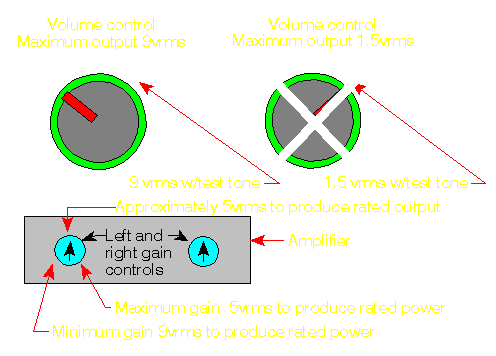
This diagram shows the gain control set to 9vrms. The head unit capable of producing 9vrms would be able to drive the amplifier to its rated power. The 1.5 volt head unit would not be able to drive the amplifier to its rated power. This would be a good setting for the 9vrms unit but would NOT be good for the 1.5vrms unit.
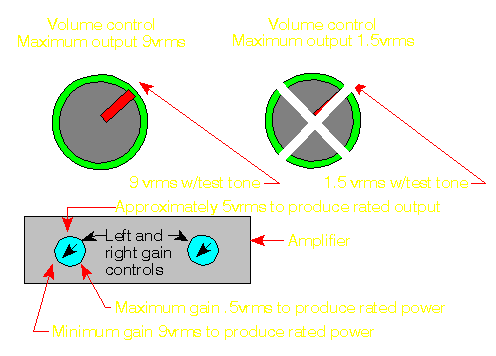
This diagram shows the gain control set to 1.5 volts. At this gain position, the 9vrms head unit will drive the amp to rated power at a very low volume control position. The 1.5vrms head unit can drive the amplifier to rated power and would be an acceptable gain position for the 1.5 volt head unit.
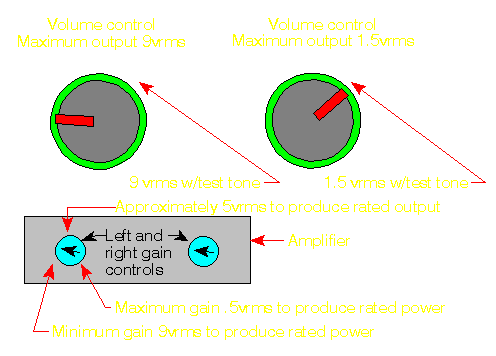 As you can see, the gain controls match the head unit to the amplifier. No single gain position is right for every head unit. There are many factors which must be taken into account when setting the gain controls in any audio system. Setting the gain controls so that the amplifiers were never driven into clipping with the 0dBfs 100hz test tone would likely leave you with a system which would not produce sufficient output with a typical music source. The previous example is only to show you the relationship between the head unit output and the amplifiers gain controls.
Note: This is essentially how a system should be set up. The head unit should be able to use most of its range before the amplifier is driven into clipping. Again, if the gains are set too low, the head unit won't be able to drive the amplifier to its maximum output level. If the gains are set too high, the amp will be driven into clipping at a very low volume level (on the head unit).
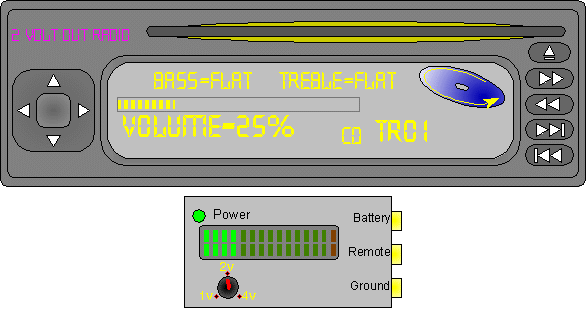
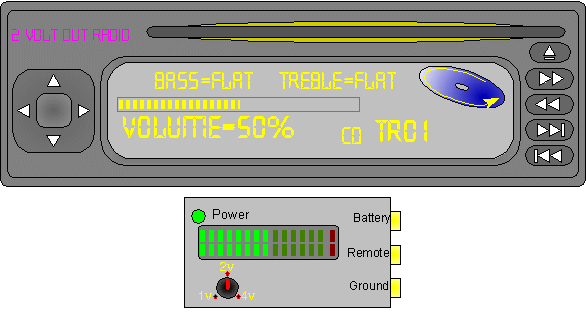
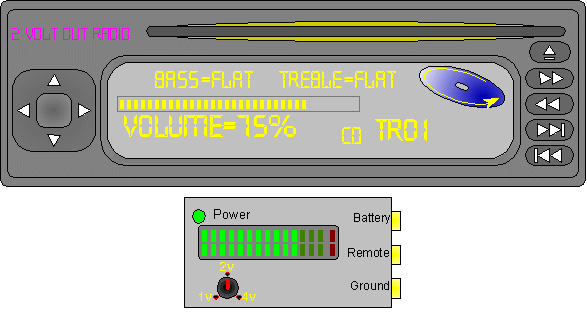
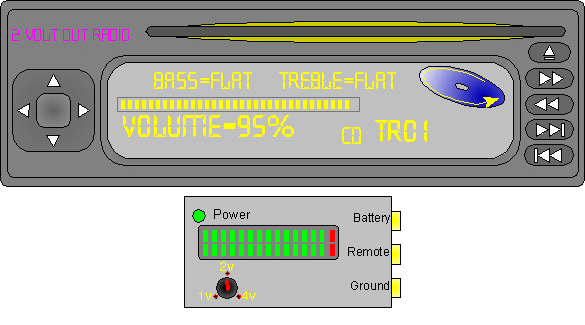
Clarification of Terminology:
And to show it in another way...
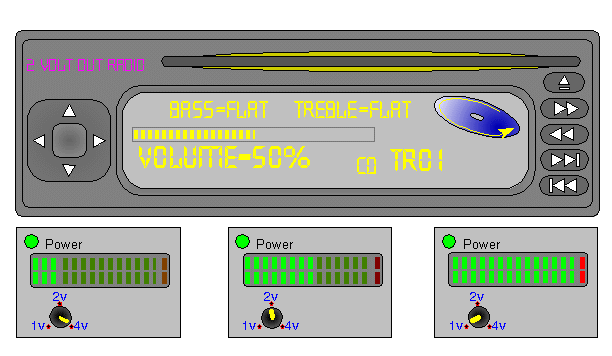 |
This is another gain control calculator. It's fairly self-explanatory. One note... If the tops and bottoms of the amplifier sine waves go out of view, the amp is clipping. The right negative is inverted because the amplifier is bridgeable (as are most amplifiers on the market) and the signal output is on the right negative. The bridging terminals for many amplifiers are the left positive and right negative.
----- Critically Important -----
----- Critically Important -----
Click HERE to make this applet fill this window. |
|
You should remember:
1.The gain controls are designed to match the amplifier to the head unit. 2.The gain controls do NOT determine how much power an amp will produce. |

|

|
|

|